Do you make videos but fail to gain the number of views you want? Don’t be discouraged. Maybe you didn’t know about 20 YouTube settings you should pay attention to. Thanks to these tools, your views can skyrocket. Intrigued? Then let’s get started!

In YouTube Studio, click Content and go to the settings of any of your videos. When you start scrolling through the settings, you’ll see the “Publish to subscription feed and notify subscribers” option. Usually, people leave this tool on automatically rather than manually filtering content. This is a fatal mistake!
Imagine: you publish content exploring a variety of topics and not all of your subscribers may be interested in this or that subject. Therefore, it’s best to manually control the “Publish to subscription feed and notify subscribers” option so that your subscribers don’t ignore your content. In general, this messes up the stats.

Many creators often forget about this option or make the wrong choice. We should clarify: the sole fact that kids may be interested in your video doesn’t mean you should choose “Yes, it’s made for kids”.
First of all, there’s a good chance you’ll come across a false audience and get complaints from parents of kids (and even a fine of up to $42K). Second of all, making the wrong choice in this section cuts your views drastically, leaving you with no monetization and comments. Choose wisely!
As we know, YouTube itself can divide our videos into titled snippets. However, the AI is not perfect and can often split videos into weird segments and give spoilers in the titles of the parts.
Here is our friendly advice: create chapters yourself in the video description. Designate timecodes and titles and the video will show up with your custom chapters and key elements.
The feature seems useful until the creators encounter the stalkers. Therefore, we strongly recommend disabling this feature and not sharing your location.
Another experimental feature from YouTube and AI that aims to explain unfamiliar concepts. For now, we recommend disabling it to avoid any troubles.
By default, you’ll have a “YouTube Standard License” which makes it difficult to re-use your content. On the one hand, you are protected from plagiarism. On the other hand, you deprive yourself and your channel of free promotion through others.
Try changing it to “Creative Commons-Attribution.”
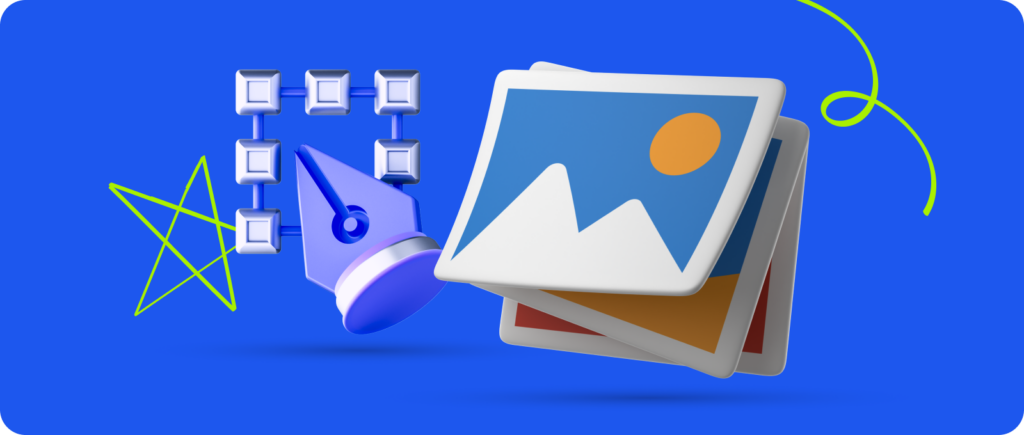
When you start filling your YouTube channel with content your homepage doesn’t look very appealing. To make your channel as visually appealing as other creators, you can use the “Channel customization” feature.
Choose sections of videos, drag and drop them the way you want. If your channel has more Shorts, put them above everything else. If the emphasis is on longer videos, put the most popular videos at the head of the home page.
We hope you don’t need a reminder about verification, but many YouTubers completely forget about it. The main advantage of your verification is that you can create your own video thumbnails. Moreover, you’ll be able to upload 15+ minute videos.
Creators often want to promote their content to an American audience and they put “USA” as the country of residence in the channel settings. This can actually have tax implications, which is sure to cause problems.
So be sure to choose the country where you actually live and work.
A little tip: you can add the combination “?sub_confirmation=1” at the end of the link to your channel. When viewers click on this link, they’ll immediately get a pop-up window with an offer to subscribe to your channel.
Use this secret in the description under the video (and in other places) to increase your audience.
Creators often nail this feature. However, we recommend adding a watermark that says “subscribe”. When viewers watch your video in full-size mode, it is very inconvenient to subscribe to your channel. Make it easier for future subscribers!
In the “Channel” section of the settings, find “Key words” and enter the channel name and what’s related to your content there. This way you’ll make it easier for other people to find your channel.
With the YouTube update, the channel description is now more prominent from the first seconds. Describe your channel in a couple of lines to attract viewers. It’s really important!
Once you click “Publish,” YouTube will automatically notify subscribers of the new video. To avoid awkward situations, change Visibility to “Unlisted”. Now you have manual control over your publications.

Sometimes a channel can get blocked for spamming or other violations in the comment section. Prevent this by adding profanity and other “banned words” to this section. You can also block all links in the comments. All in all, you can find it in the Community section.
It is highly recommended to allow remixing of your Shorts, as this is a great free method of promoting your videos and your channel in general.
Pick the category of video that’s most common on your channel. You can keep track of this in the “Video Details” section. This will help YouTube to recommend you to your potential viewers.
Thanks to YouTube Analytics, you can see the hours when your viewers are most active in the “Audience” column. This is when you should publish your videos.
Add a tooltip in the last 20 seconds of the video with a link to your previous video. That’ll help you grow your views and channel stats in general.
In the video elements section, you can add a link to a full-length video on your channel, which will increase views.
We are sure that with these tips, your channel is gonna get a rapid boost in the number of subscribers and views. Check out our other useful articles in the Blog section.
Good luck!
Comments