What if we told you that you could double your subscribers with the help of your old videos? Sounds unbelievable, doesn’t it? It’s actually much simpler than it seems. In this article, we’re going to share with you just 4 features that will help you increase your subscribers amount with the content you’ve already published. Interested? Then be sure to read this article.

Many creators are constantly in fear that they won’t gain the coveted 1,000 subscribers, and the new video will never get to the Recommended page. So, VidIQ YouTube channel shared his observations and tips for increasing the number and quality of subscribers and views. As YouTube experts, we wanted to share with you these really workable lifehacks for growing your channel. Enough talking, let’s get to the business.
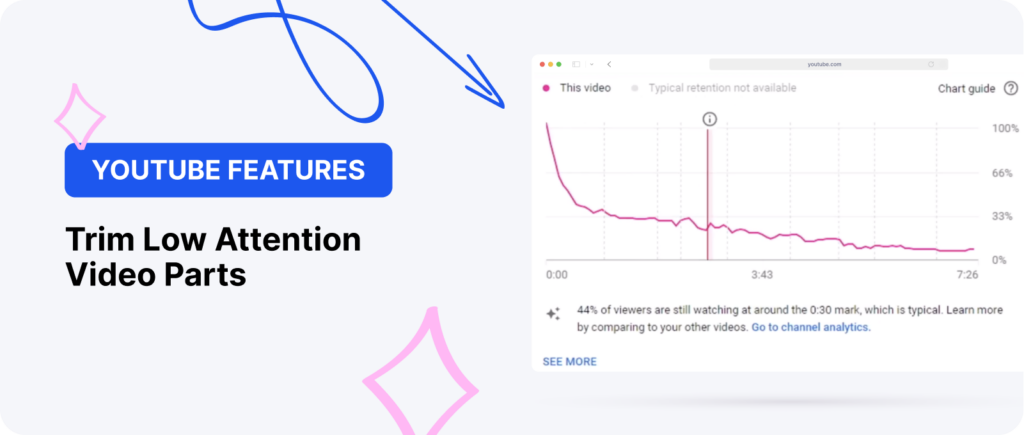
The laws of attracting the viewer’s attention seem clear: if a person is not interested, they will immediately turn off the video (no matter how cool it is). No one will torture themselves with a 10-minute video to see a cool edits or useful information at the 9th minute of the video. So what do you do?
As you can see in this picture, every video has moments where the graph goes down. It’s in these seconds that the viewer starts to doubt and decides to close your video. Why not just cut these moments out?
This can be easily done in YouTube Studio. Just open the “Content” tab and find the video to optimize. Next, using analytics, see the points where views in your video are dropping. Once you’ve found the “problem area of the video”, click “Edit” and “Trim&Cut”. This way you can remove the moment that is messing up your stats right in YouTube Studio.
You just have to make sure that the published video remains logical after removing the unsuccessful segment.
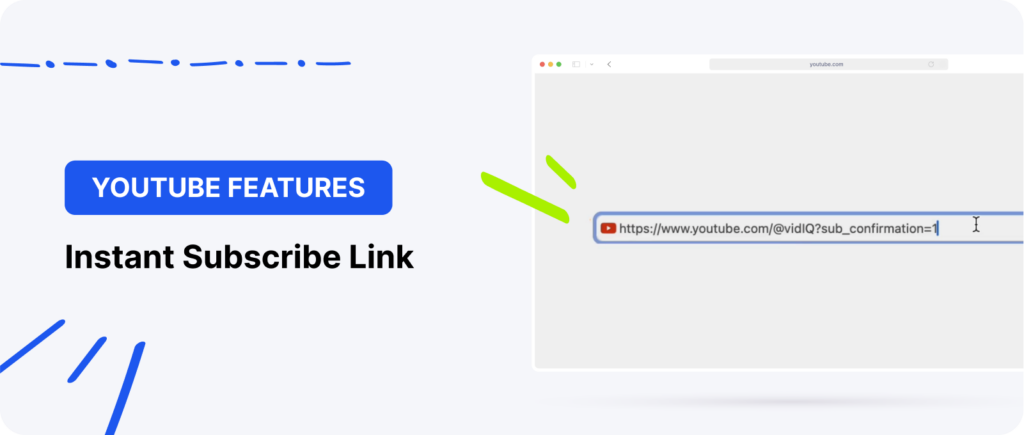
We all know the psychological trick: the easier something is to do, the more likely a sizable percentage of people will do it. This works with subscribing to your channel, too. What is the trick here?
It’s simple: now, when you share your YouTube channel on social media or in the description under the video, add ?sub_confirmation=1 to the link to your channel. This step seems insignificant. However, as practice shows, it rapidly increases the number of subscriptions.
Don’t be skeptical about it, just check it out yourself 🙂

We know what you’re going to say, “That’s so old-fashioned and silly. I’ll never do that again.” But wait a minute. What if you can do it differently and in a more consistent way?
Think about it: what call to subscribe doesn’t make you want to follow your channel’s updates? An unreasonable one, of course. If a creator asks you to subscribe to a channel in the first 30 seconds, it’s going to backfire. In fact, it’s logical. Why would a person subscribe if they don’t know you and haven’t yet benefited from your content?
Our advice is simple: track the moment when you have given a lot of information and your viewers are already emotionally involved in the topic of the video (analytics will help you with that). Next, just ask them to subscribe to the channel. The main secret of the call to action: tie it to the topic of the video. Sounds simple, doesn’t it?
Either way, it’s very audience-friendly and helps you to pick out your target audience right away. Just give it a try.
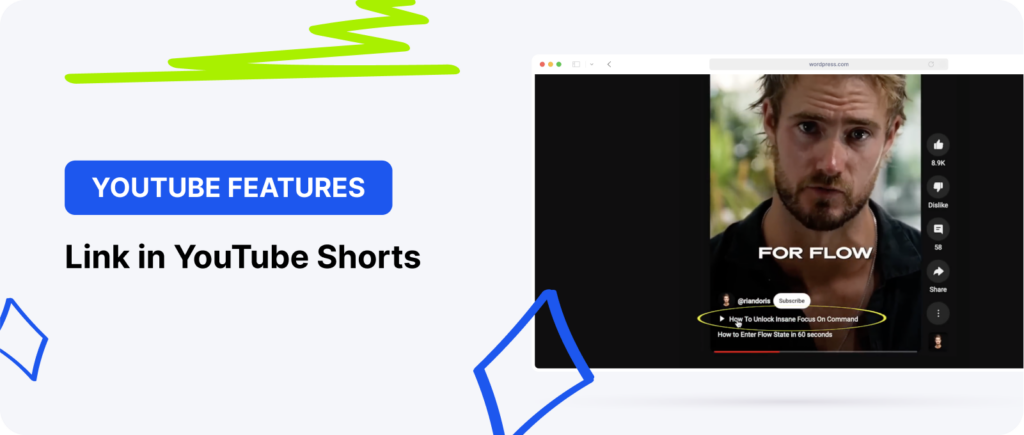
Let’s be honest: YouTube Shorts has made gaining subscribers an easy task. But subscribers from short videos won’t always engage with your longer videos. How to fix that? Just leave a link to your long video under Shorts.
If your Shorts are thematically related to any of your long videos, you can always leave a link to it in YouTube Studio. In Shorts’ Details, find the “Related Video” tab and add a link to the long video. This is not a myth. It actually works!
Well, we’ve shared our secrets of promotion with you. But you know this is just the beginning of the journey, don’t you? To further develop your channel, we highly recommend reading our other articles in the Blog section.
Good luck!
Comments