Streaming has become incredibly popular in recent years, and more and more people are trying their hand at it. However, to become a successful creator on Twitch and other platforms, you definitely need to choose the best software for streamers to help you create quality content and attract viewers. In this article, we will share with you some of the best apps for streamers. Keep reading!

Table of Contents

Streamlabs OBS is a powerful streaming tool that offers many features and benefits for streamers. First of all, Streamlabs OBS allows you easy access to popular streaming platforms such as Twitch, YouTube and Facebook Live. This simplifies the process of starting a stream and allows you to reach a larger audience than usual.
Second of all, the program has a very convenient and user-friendly interface, great for both beginners and professionals who are used to customizable settings. Moreover, Streamlabs OBS supports streaming from phone, plugins and has a huge number of internal features to communicate with subscribers. That’s why we highly recommend trying it out!
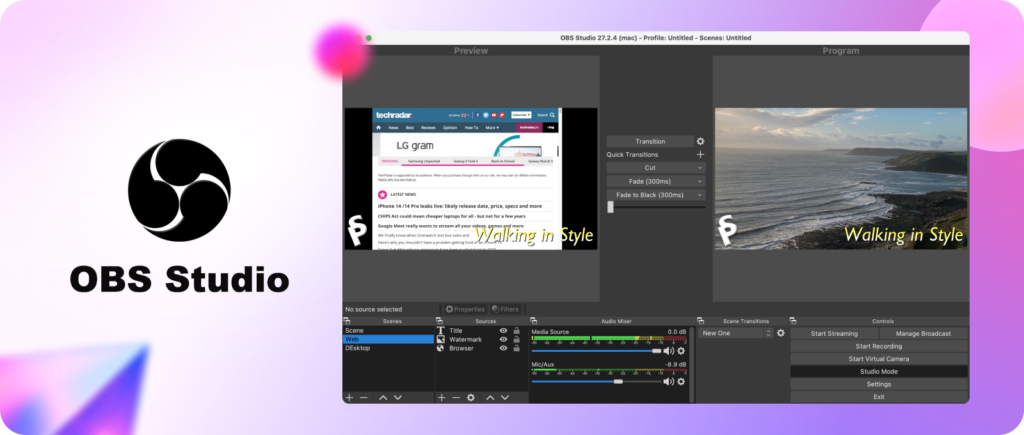
Another famous app with a variety of features, which is crucial for the best software for streamers. Though OBS Studio supports all streaming platforms, the pros of this application certainly don’t end there. In fact, OBS Studio offers a wide range of settings that allow you to customize your stream: resolution settings, bitrate and other settings to achieve the best possible video and sound quality.
The app also allows you to add various sources to your stream, such as webcam, computer screen, images, videos and more. You can create a complex layout and customize the position and size of the elements on the screen.
Like the previous app, OBS Studio has a wide list of plugins to install.
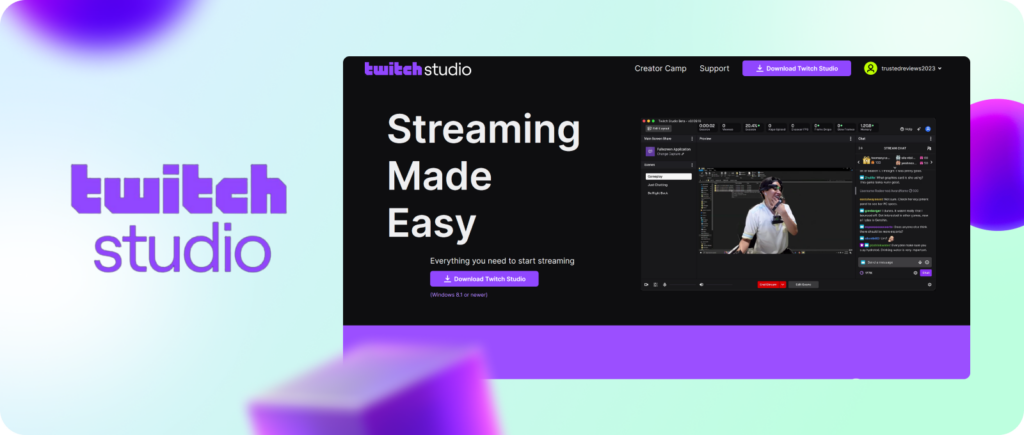
How could we leave a compilation of the best software for streamers without the app from Twitch itself? Unlike other applications, Twitch Studio leads beginners by the hand and explains each stage step by step: from starting a stream and its tools to tips for successful communication with viewers.
Moreover, the program automatically connects to tweetchat, adjusts camera and sound settings, and provides extremely convenient and direct chat access. Sure, the app can’t boast a huge number of additional features and plugins. Nevertheless, its functionality will be enough for any aspiring streamer.
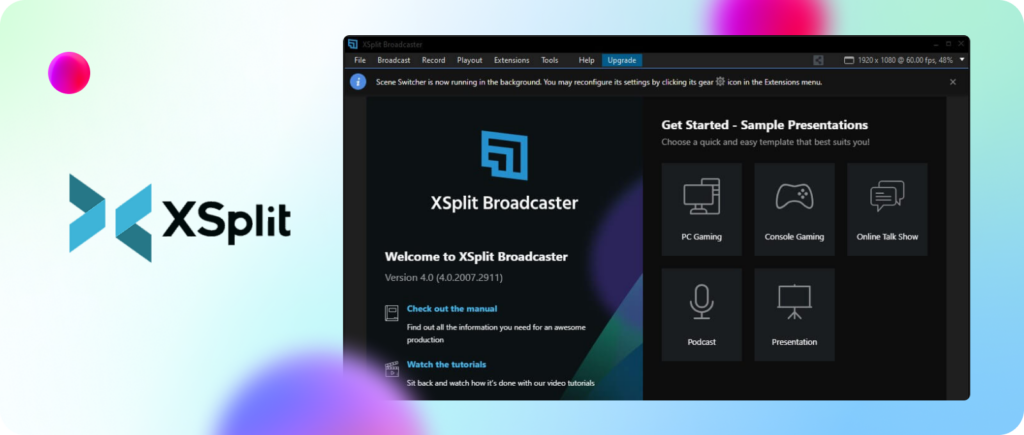
Another popular streaming app that we can confidently call one of the best live streaming pieces of software. On the one hand, the app has all the same features as the previous ones from our list. On the other hand, XSplit Broadcaster has cool and unique features: it supports virtual camera (vCam), various effects and backgrounds, multi-camera streaming, as well as integration with other programs (e.g. NDI Network Device Interface).
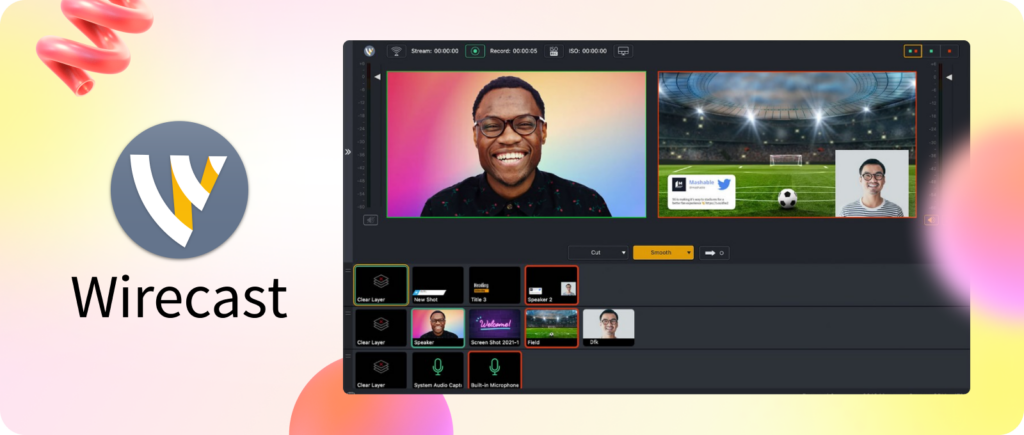
The last but definitely not the least app on our list. The obvious advantages of Wirecast include the ability to create complex multi-level layouts, add visuals, text, effects and transitions. We should mention that the app offers a number of professional features such as 3D graphics support, use of Picture-in-Picture, ability to add watermarks and much more.

A cool app for streamers, which, in our opinion, is perfect for beginners. Meld Studio is optimized to use modern hardware such as Apple Silicon and provides smooth and efficient playback and recording of streams. Moreover, it supports more than 32 audio channels from various interfaces, and can also surprise users with a good set of additional visual effects, which is always a big plus!
So, we hope our list of the best software for streamers will help you start your career on Twitch. By the way, we recommend you to read our article about headset for streamers to make sure you’re fully equipped.
Good luck!
Comments