No matter what kind of streaming you’re doing (e.g., chatting at home with your viewers, gaming in computer clubs, or IRL streaming) image quality is critical. Choosing the best camera for streamers is not the easiest task. Therefore, in this article, we will share with you a selection of the best cameras: from web cameras to professional DSLR cameras.

We know, it’s very difficult to find a high-quality streaming camera without draining your budget at the same time. That’s why we’ve put together a couple of recommendations for you to consider when choosing a camera.

In general, for streaming, it is recommended to choose cameras that support a resolution of at least 1080p. This will ensure that the picture is clear and detailed. At the same time, many streamers are already moving to 4K quality, which is an additional advantage if you plan to use them for other purposes (for example, making highlights from YouTube streams).
Of course, we’re not going to tell you what fps is. Just a friendly reminder to prioritize with the camera at 60 fps so that the picture is clear.
This very useful feature is often under-appreciated by streamers. It is recommended to get a camera with autofocus, so you don’t have to worry about the image on the stream when the light changes.
Be sure to check if there are ports for connecting additional equipment (at least a microphone). Also, many cameras are already equipped with Bluetooth, which can make connection easier.
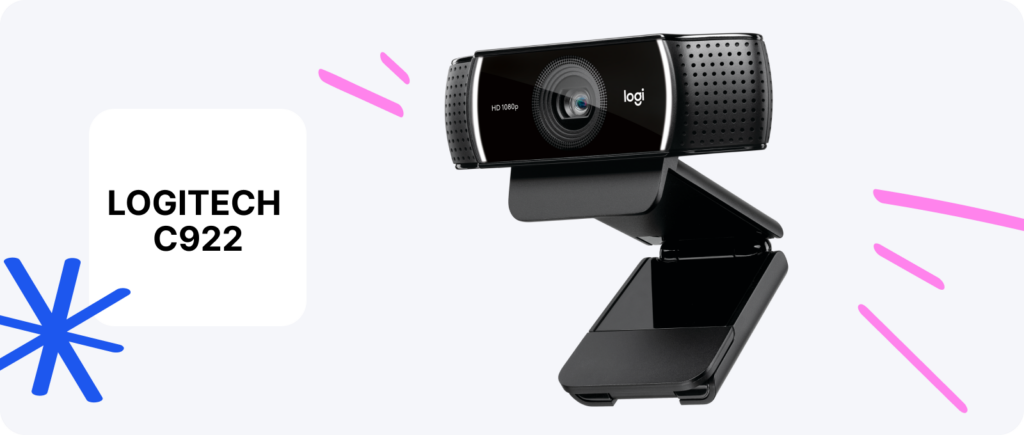
One of the most popular webcams among streamers. Speaking of which, there are many reasons for that. Logitech offers 1080p video at 30 fps and 720p video at 60 fps. The device features automatic light correction and also supports background mode (which allows the streamer to remove the background when you’re live).
Overall, the camera works well and is suitable for home streaming on Twitch and YouTube.

A great choice for those who strive for perfect image quality on streams. This mirrorless camera offers impressive image quality with up to 4K resolution. What’s more, it also has excellent autofocus and background blur. Of course, the price may surprise you, but the quality is worth it!

We couldn’t leave the top without a camera that’s specifically designed for streamers and content creators. The camera delivers 1080p image quality at 60 frames per second and offers plenty of settings including exposure and white balance adjustments.
Speaking of which, the camera does an impressive job in both daytime and nighttime. So now you can choose your own comfortable streaming time, and Elgato Facecam will help you with it.

A super budget-friendly camera that will suit any aspiring streamer. It provides 1080p60 video, which is great for sharing content on social media and streaming platforms.
Of course, it won’t be able to compete with DSLRs or Logitech C922, but it will be perfect for aspiring creators.

Another cool camera, but with one bonus: ring lighting. Overall image quality is 720p at 60fps or 1080p at 30fps. In addition, the streamer can adjust the lighting settings, which is important for creating unique streams.
Choosing a camera for streaming is an important step that can make a big difference in the success of your content. We hope that with our selection of the best camera for streamers, you’ll be able to find the right one for you. Please keep in mind the importance of lighting and sound. Speaking of which, we’ve also written about them in previous articles on our Blog. Be sure to read it and find the right equipment for you.
Good luck!
Comments