A quality camera, professional microphone, interesting script for video… All of these are not enough to make your blog attract new subscribers. There is one more important ingredient in the “recipe” for success: author’s editing. Which Editing Software Free for YouTubers is the best? How to choose the right video editing program? We share our top list with you right in this article.

Table of Contents
In our experience, there are no viewers that will watch an unedited video longer than 15 seconds. In the Shorts and Reels era, you need to be able to keep your subscribers’ attention. By the way, here are a couple of tips to use when editing your video:

You’ve definitely heard of this software. You probably didn’t know that there is also a desktop version of this cool application. First of all, CapCut has a very convenient and clear interface. Secondly, the software impresses with the number of unusual features: from basic video editing to AI integration into your clips.
Moreover, CapCut provides access to a vast library of free stock videos, music and sound effects, which will definitely please content creators. In our opinion, it’s worth taking a closer look at this software.
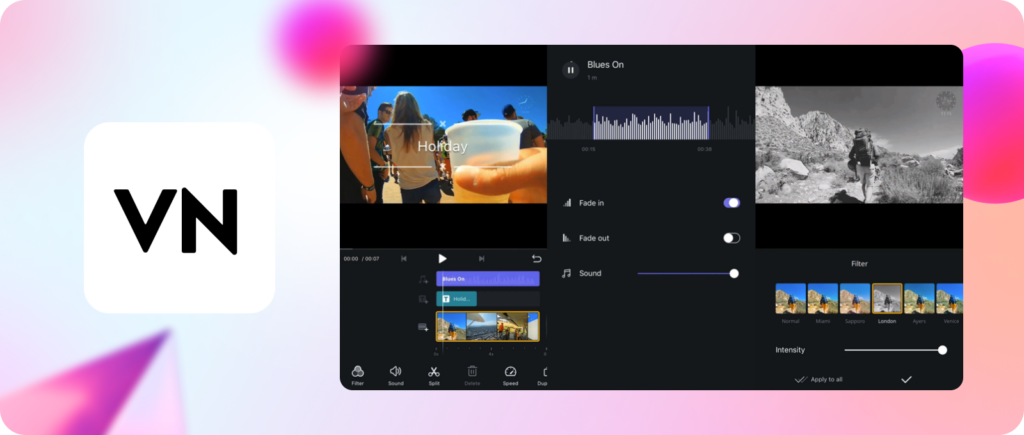
Another cool software, but already for beginner YouTubers. What is its advantage? We can’t fail to mention: the ease of use. VN has a lot of tips that will help you understand all the effects and tricks of the software. By the way, its features are no less than in the famous CapCut.
We should also note that VN automatically uploads videos without a watermark, which is crucial in our case!

Couldn’t leave a selection without this cool software. The main feature of DaVinci Resolve is that this software has a lot of tools for color correction and working with sound in video. DaVinci Resolve allows easy integration with other programs such as Adobe Premiere and Final Cut Pro, making it easy to transition between different editing platforms.
In addition, the application supports most video formats. No more hassles when importing and exporting video!

Have you seen this software in commercials as often as we have, too? Surprisingly Filmora turned out to be a pretty good software. Let’s tell you why. Filmora has a super user-friendly and simple interface, which is aimed at beginners. Plus, the program offers a lot of editing tools including cropping, adding effects, filters, texts and music.
Filmora will delight you with a huge amount of stock images and sounds, and it also supports 4K video.

We know you’ve heard of this software less often than the previous ones, but it’s a cool alternative to the usual editing programs. Clipchamp can be used right in your browser, allowing you to edit videos without having to install additional programs. What’s more, the software offers smart tools and ready-made templates, allowing you to create videos in minutes.
And, of course, Clipchamp has its own library of materials for quick video editing. Isn’t that cool?
It’s actually quite simple: base it on the functionality of each software and the complexity of its use. In our selection, we’ve shared both professional software and programs for beginning content creators. So feel free to try all the software and share your impressions in our Blog.
Comments