Have you ever wondered what share of your potential audience you’re missing out on because they speak a different language? Unfortunately, that share is growing rapidly every year. Of course, we’re not suggesting you sit back and relax. There is a one-size-fits-all solution: multi-language audio for videos. What’s that? Why should you use it? Who has the tool already helped to get new audiences? All the answers are in this article!

Table of Contents
This is a feature where creators will be able to upload new audio tracks in multiple languages to already published videos. In general, this allows creators to attract even more attention to their channels, as now viewers can understand 100% of the content.
It is proven that dubbed content is already in demand among YouTube users. Since January, users have watched over 2 millions hours of dubbed videos. And that’s not the limit!

To understand which dubbing is more in demand you need to “know” your target audience. Use the channel statistics and analyze: country, age, gender, and language of your main target audience. This will make it easier for you to prioritize all the languages.

Don’t think that your lessons in Duolingo will help you translate a text on the fly. Any quality dubbing requires proper preparation. In fact, it is better to consult a translator to avoid the embarrassment of mistranslation.
By the way, don’t forget to add the alternative title and description of the video in the target language, it’s really important!

It seems that with the development of artificial intelligence, there is no difficulty in dubbing. We should disappoint you: this is not entirely true. Of course, artificial intelligence will make your dubbing cheaper and faster, but it is far from certain that it will be of higher quality. Moreover, many people are repulsed by the “robot voice” in dubbing.
On the other hand, it’s hard to find a suitable speaker. Plus, sound services are not cheap. Therefore, the choice is yours to make.

To do this is quite simple: in the subtitles section in YouTube Studio, add an audio track in the “add translation to another language,” and voila. That’s it!
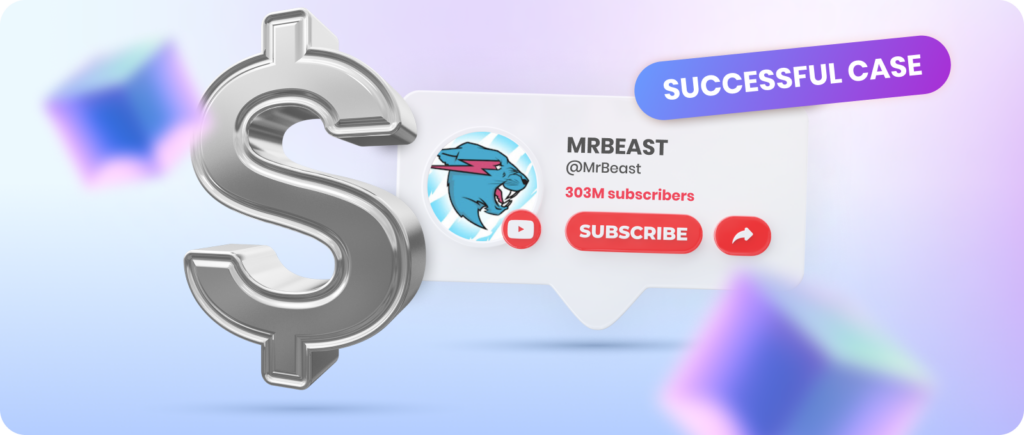
The first one who comes to mind is MrBeast. His videos have already been translated into over 11 foreign languages, bringing him over 130 million additional viewers worldwide. Of course, we don’t insist on such a grandiose translation. You can always start with the most popular languages: English, French, Spanish, German, Arabic, Japanese, and Korean.
By the way, you can familiarise yourself with the phenomenon of Multi-language Audio in this video.
Of course, we don’t really mean that you need to start a new channel for every language or translate all your videos. However, we are sure that all YouTubers will come to Multi-language Audio sooner or later. So take a closer look at this tool right now, buddy.
Good luck!
Comments