The job of a YouTube creator goes far beyond just filming and editing videos. Beginners often miss a lot of important points related to promoting their video. This includes keyword search, SEO, analytics, and channel optimization — for all this there are already many tools, including Google tools that help your masterpieces rise as high as possible in search results. And given that in our time the competition on the platform is simply fierce, there cannot be any trifles in this matter. So pay attention, because right now we’re going to give you what we think are the best and most useful tools that every creator should work with. Let’s begin!

Table of Contents
YouTube works using its own algorithms that take into account various user queries in the search engine. If you learn to work with this data, you will immediately notice how your views will begin to grow — it’s just math, no magic. And in order to figure out what data is best to use in the description of your videos, there are several convenient solutions.
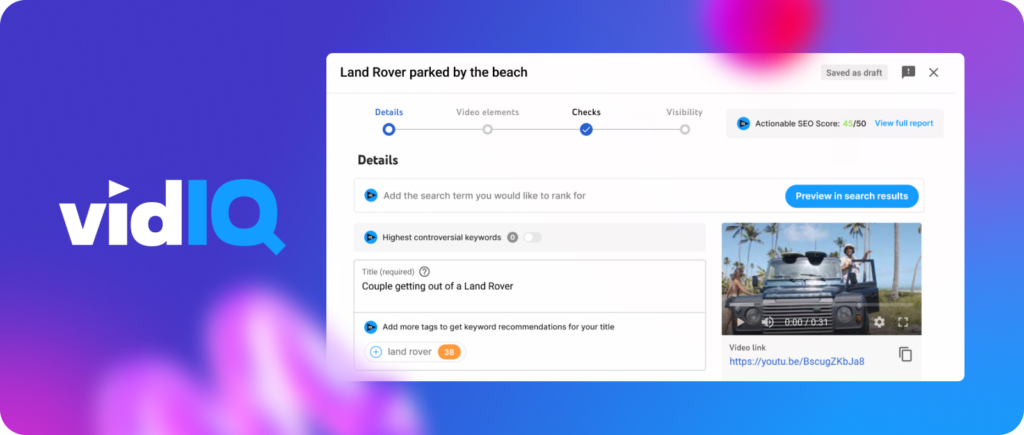
VidIQ is the base. Almost all advanced creators use this tool for channel analytics, competitor analysis, solving SEO issues, working with comments, advanced video embedding… To put it simply, VidIQ covers all your basic needs in terms of video promotion. What else can this program do? It studies data on engagement, views, analyzes tags, ratings, video descriptions, as well as channel statistics. It filters comments by questions/answers, insults or specific phrases, and number of subscribers. Not only that, VidIQ can look at reposts of your video on Twitter; track not only the number of views, but also the speed of their acquisition, and also set up notifications about YouTube trends. And that’s not all, which is why this system is one of the best solutions for those who work with video.

Ahrefs is a powerful keyword research and SEO analysis tool. With its help, you can search for keywords for your videos, analyze your competitors, and optimize your videos to get them better promotion by search engines. Ahrefs has tons of data on search traffic, keywords, and backlinks that will definitely help you boost your YouTube channel and achieve great numbers.
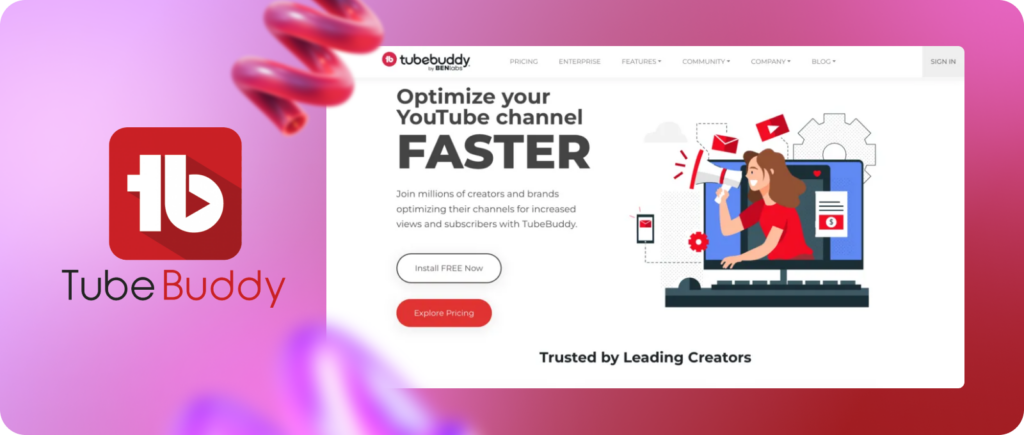
TubeBuddy, as the name suggests, is a program that considers itself the “best friend” for those who work with YouTube. Optimization, analysis, statistics, working with comments — the main set that you need is collected here. TubeBuddy is reliable and easy to use, allowing you to search for new video ideas as well as keywords for effective titles, tags, and descriptions. It also allows you to customize templates to speed up video publishing. In addition, here you can make scheduled publications or remove videos and create thumbnails right in the app.
With the help of analytics utilities, you can always understand whether you got it right with your content or not, make adjustments and try again to get the numbers that suit you. Here are the programs you can use for this.
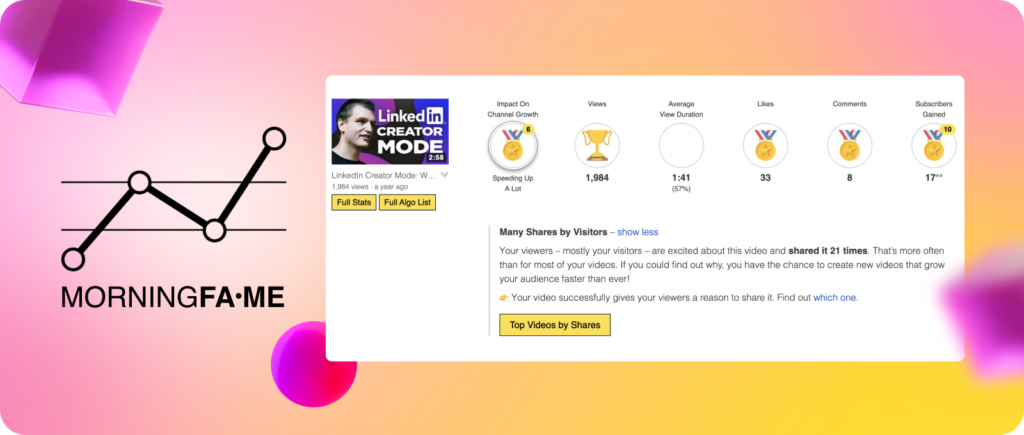
Check out this awesome YouTube analytics tool that helps you optimize your channel, compares it with your competitors, and gives you tips on how to boost those stats where you’re falling behind. It’s like having a friendly chat buddy who’s all about making your channel shine. And here’s the kicker: Morningfame sends you an email report 24 hours after you upload a video, suggesting tags to help it rank better. Plus, it crunches keyword data, syncs up with Google and YouTube Analytics, and dishes out promotion pointers powered by machine learning. It’s the ultimate sidekick for your YouTube hustle!
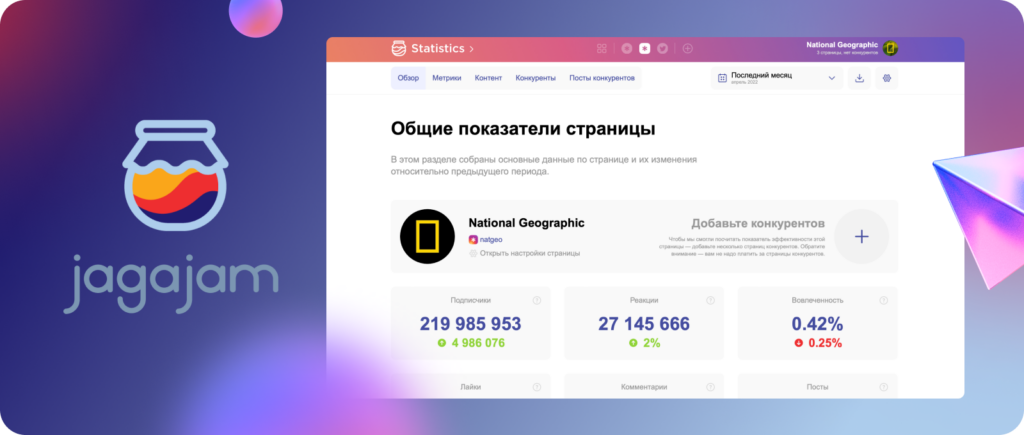
JagaJam is more suitable for brands and agencies, but it is still worth mentioning. It’s a comprehensive social media analytics service that works not only with YouTube, but also with Facebook, X, Telegram, and other social media. JagaJam tracks the performance of your accounts, analyzes competitors, trends, and user preferences. In addition, it deals with conversions, reach, engagement, and other metrics for paid placements.
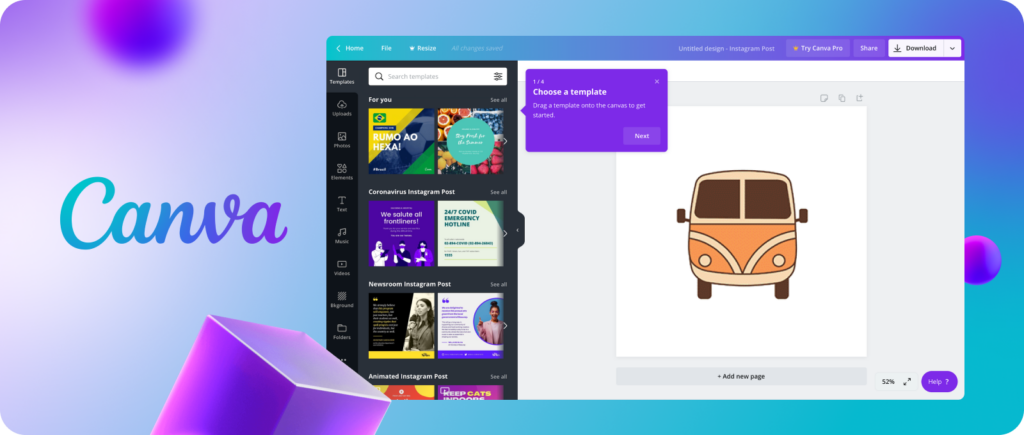
Canva is a simple and easy-to-use tool for creating beautiful covers and thumbnails for your videos. With it, you can easily create eye-catching covers that will grab the attention of your audience and help increase your views. With a wide selection of templates, images, and design elements, Canva makes the process of creating covers fast and easy, even for those without professional design skills. Here you will find free stock photos, illustrations, lines, shapes, frames, grids, backgrounds and texts, etc. And it’s also important that the platform’s support service works very quickly.
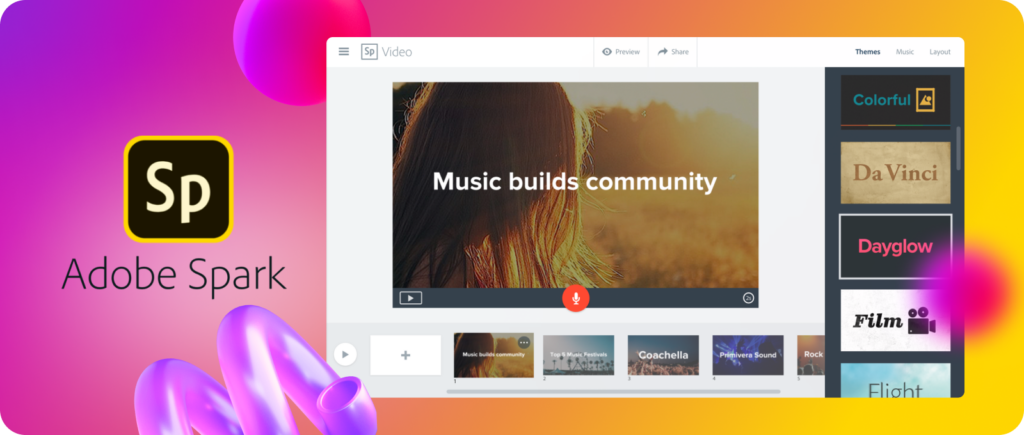
Adobe has long been a quality mark, and Adobe Spark is another popular cover creation tool that offers a wide range of ready-made templates and editing tools for creating high-quality thumbnails. Adobe Spark also integrates with other Adobe products, which is convenient, especially if you regularly use the company’s products.
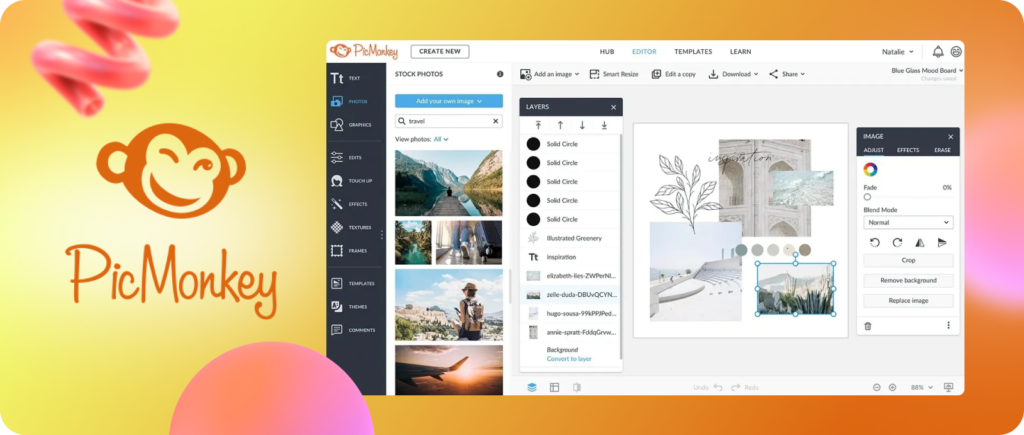
Various shapes, exclusive overlays, filters, retouching tools — all of this can be found in PicMonkey. Ombre, zombify, premium fonts and mirror — many features will be available to you… although, only after purchasing a premium subscription. But if you’re doing YouTube professionally, it’s always worth it. Perhaps, thanks to its enormous functionality, this particular program has become one of the most popular among creators (alongside Canva) — and this is for only $4 per month.
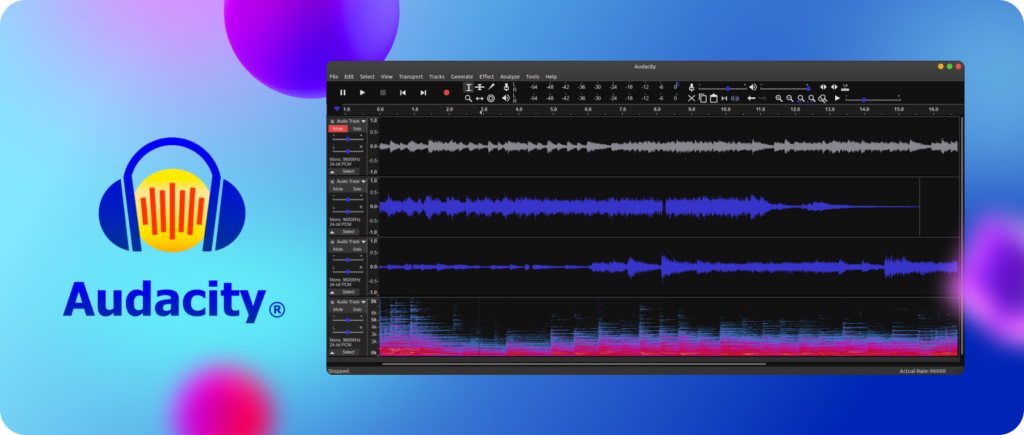
Audacity is a free and open source audio editor that allows you to record and edit audio for your videos. With it, you can improve the quality of the audio track or create a professional sound effect. Whether you’re into vlogging, education, or entertainment content, quality audio is a key aspect of a successful video, and Audacity can help you achieve that.
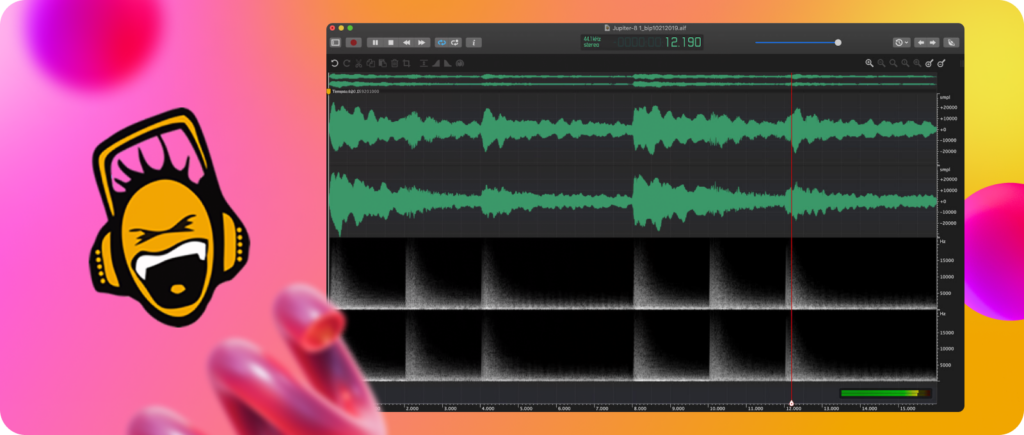
Free program that runs on Windows, Mac, or Linux. Here you have access to all the necessary tools for complex work with sound, and if you pay sufficient, but not key, attention to it when working on your videos, then Ocenaudio’s capabilities are more than enough for you. Beginning sound engineers will really like Ocenaudio, as it has an intuitive interface that is not overloaded with complex professional elements. Proper layout of work elements will not allow you to get confused in the features of the app.
Conclusion
In this article, we’ve looked into some of the best tools for YouTubers that will help you create and optimize content, manage your channel, and analyze its performance. We hope you find these tools useful and they help you become more successful on YouTube!
Comments