
Not too long ago, YouTube was called one of the most popular streaming services for CTV. Moreover, YouTube reported that its users now watch more than a billion hours of YouTube content on their TVs every day. Surprisingly, Shorts are among them.
This begs the question. How do you optimize your content for CTV? There’s no doubt that a large TV screen resolution requires high quality content. Especially with the vast amount of content available on streaming services.
That’s why YouTube has released a fresh guide on how to optimize content for TV. We generously share it with you:
It’s cliché, but worth mentioning. It’s no secret that many TVs already support 4K quality. Therefore, you may consider buying a new camera. Moreover, modern TVs are very good at color reproduction. This is a great opportunity for every creator to work on color correction of their videos.
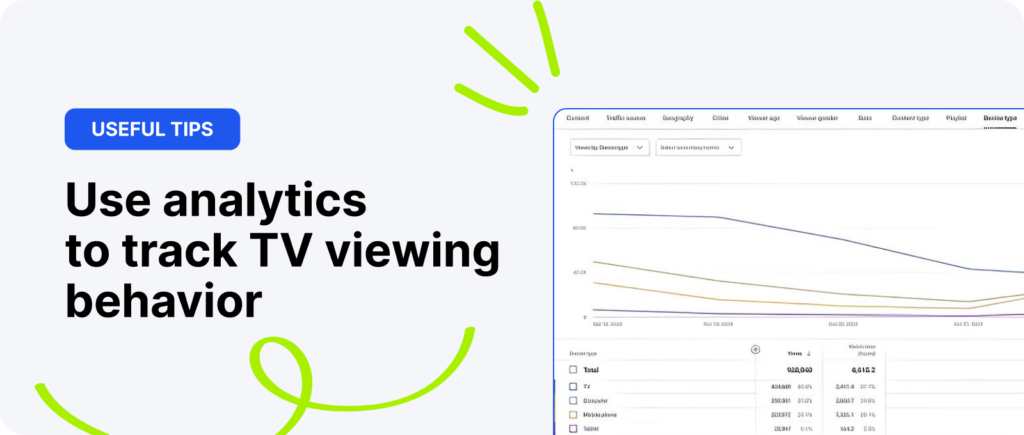
Everyone knows that thanks to YouTube Analytics, creators can track the effectiveness of content. However, not many people go to the “Device Type” section to track the effectiveness of TV spots. Moreover, it is possible to track the percentage of subscribers who came specifically after watching your content on TV. Overall, we recommend paying attention to this.
Naturally, your channel displays differently on different devices. The best way for viewers to see the design of your channel is on TV. So work on the quality of your thumbnails, profile header, and other visual components of your channel. Always opt for a clean design that is easy to see from afar and a high-resolution image (2560 x 1440 pixels, max. 6 MB).
While thumbnails look small on a computer screen and even smaller on a phone, it’s a completely different situation with TV. So be sure to create quality thumbnails so that they look good on the TV screen.
Keep viewers coming back to your content. This can basically be anything: recurring characters, entire storylines, similar scenes or themes. Use your creativity to make an entire story from your videos.
Hopefully these tips will help you find as many viewers as possible through CTV. Also read our other articles in the Blog section.
Comments