There are no unnecessary details when working on a video. The attractiveness of your video depends on the editing, as well as whether the viewer will watch it from beginning to end, and of course, whether you will get a strike for some mere trifle that you simply did not notice. Creators spend their entire careers practicing their skills, mastering programs and simply learning to bring the art (and it really is an art) of editing to perfection. So today we will tell you what YouTubers use for video editing! And please note that the programs are listed in random order, we did not make a list from best to worst. Use what is convenient for you!

Video Editing Programs
1) Adobe Premiere Pro

Perhaps one of the most popular programs among professional YouTubers and editors. But it is worth emphasizing the word “professional”. Adobe Premiere Pro is quite difficult to learn, so in order to start using it, you will have to spend some time learning. Of course, you can put together a couple of pieces of video without earning three diplomas, but you definitely won’t be able to fully use all the features of the program after watching a couple of lessons on YouTube. However, if you are serious and know that you enjoy video editing on its own, then we advise you to start mastering Adobe Premiere Pro as soon as possible.
2) Movavi Video Editor

A simpler option if you still have a little knowledge of editing, but you are far from a Zen master. The program works on both Windows and Mac OS and is not very demanding on resources both on PC and, for example, macbook. At the same time, Movavi Video Editor has a good library of effects, transitions, backgrounds and screensavers, titles and stickers, and music without copyrights. In addition, you will have the opportunity to upload your videos to YouTube directly from the program, which is very convenient.
3) DaVinci Resolve

The original DaVinci Resolve was used for color correction and video processing, and now it’s a full-fledged software for editing, effects, color grading, and working with sound. The program was developed by the Australian company Blackmagic Design, which specializes in the production of film cameras and other equipment for film production, so it is no surprise that DaVinci Resolve is loved by professional editors. But content creators often find it useful as well. By the way, the free version of DaVinci Resolve will probably be enough for you, because the paid version contains very narrowly focused aspects that you can easily do without, at least at first.
4) Final Cut Pro

A living legend for Mac. As Apple itself states, “Final Cut Pro combines revolutionary video editing with powerful media organization and incredible performance to let you create at the speed of thought,” and it’s hard to disagree. Final Cut Pro is perhaps the most popular and sophisticated editor in the Prosumer category.
5) Pinnacle Studio

The program is more professional than amateur, although many pros consider it a toy for beginners. The software with a world-famous name and an expensive license has everything: for cutting videos for editing, splicing, dubbing, and fine-tuning the picture. The list of features could go on and on; of course, to work with all the abundance presented and create a YouTube video that would get a million views in the future, you will first have to spend a lot of time mastering the intricacies and building a relationship with the interface. Everything flexible is usually complex, and this tool is no exception — it’s for the patient and persistent ones.
6) HitFilm Express
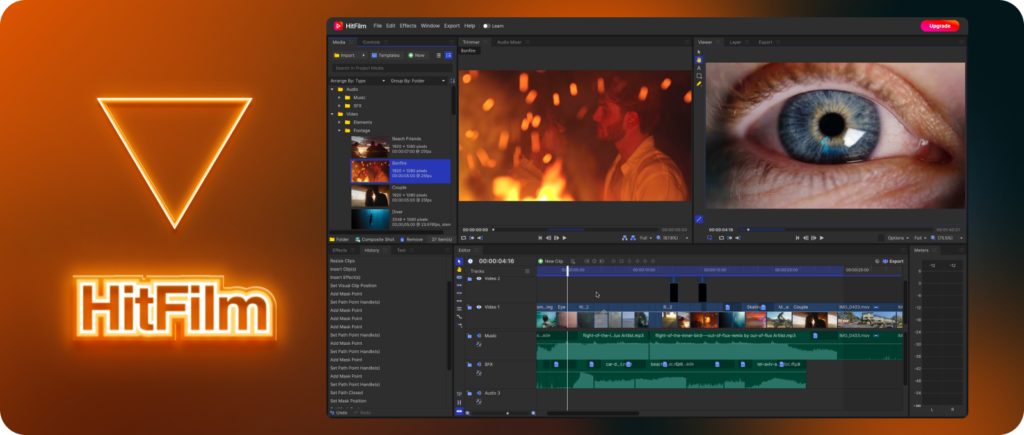
It is a free software that offers extensive video creation and editing capabilities. HitFilm Express includes tools for working with effects, animation, and compositing.
7) Lightworks
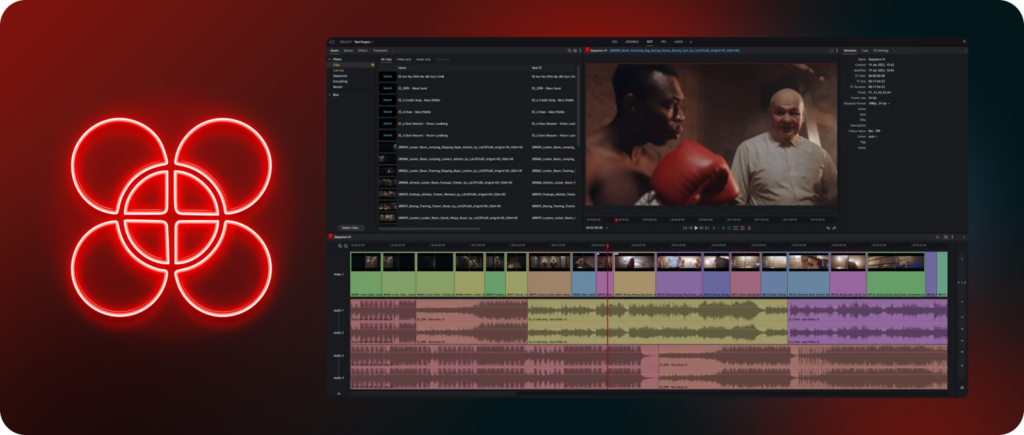
The first thing you notice when you enter Lightworks is that it has a very nice interface. And it’s worth saying that for beginners in video editing, this software is the most user-friendly. On the other hand, the license for the program is expensive, which is why it scares off many creators. However, if you are convinced that you can earn back this money by making money on YouTube, then Lightworks will definitely come in handy. At least, you can try the free 7-day trial version and then decide if you need this program.
8) Built-in YouTube Editor
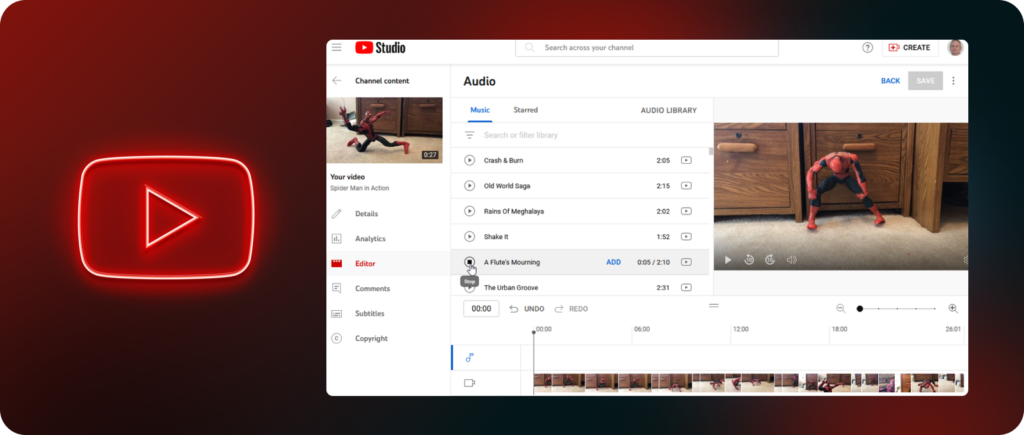
Well, why not? If you don’t want to waste time on training, and your content is not so complex that you need to spend days editing, you can do it right on the platform — inside the Studio. Plus, this feature is also available in mobile apps for iOS and Android. And the most important thing is that you can’t even imagine how many popular videos were edited in this way, literally with bare hands. So even if you don’t have a PC or Mac book at hand, you can still upload an edited video.
9) Cloud Editors
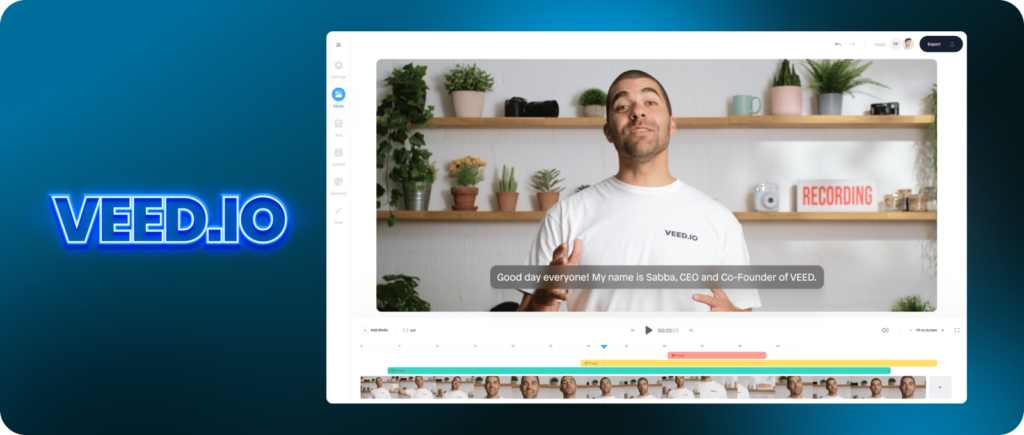
By the way, if you feel that your hardware is not capable of supporting editing programs at all, there still is a solution — Cloud Editors. These editors are opened in the browser, they work via the cloud and require nothing from your computer (except that it needs to be turned on). One example of such services is Veed.io.
Table of Contents
As mentioned before, you don’t always have a computer at hand, but you need to (or just want to) upload a video to YouTube. In such cases, you can use a tool that, we are sure, you always have with you — a smartphone. Here are the apps you can use to edit videos on it.
1) iMovie
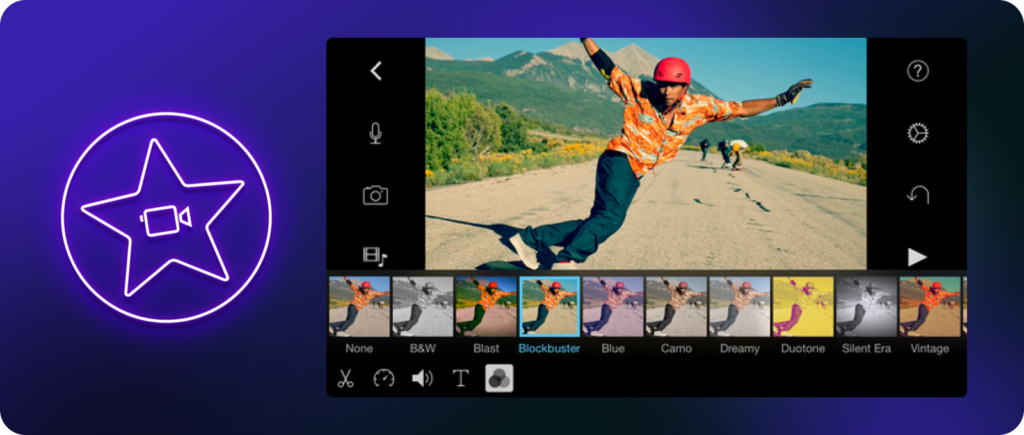
The app is available on Apple devices. This is the simplest and most convenient way to fix or, on the contrary, decorate your video — and using it couldn’t be easier. In addition, Apple always treats its products with special care, so both functionality and convenience are at the highest level.
2) Adobe Premiere Rush
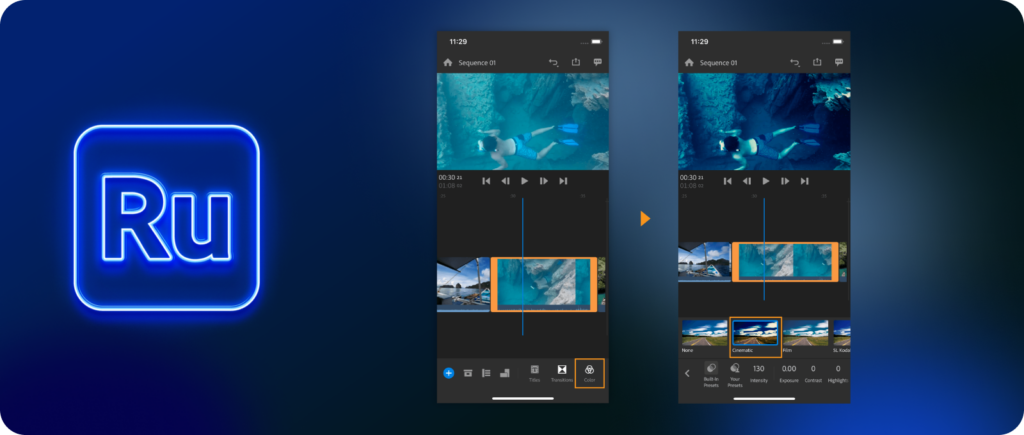
Yes, Adobe also made an app for mobile phones, but with its standard quality mark: here you have access to many features from cutting to special effects. But what’s also important is that the videos you edit in Adobe Premiere Rush are synchronized with Adobe cloud storage, so you definitely won’t lose anything.
3) Kinemaster

This is one of the most popular mobile video editing apps. Kinemaster provides a wide range of tools, including layers, effects, transitions, and the ability to add audio tracks.
4) InShot
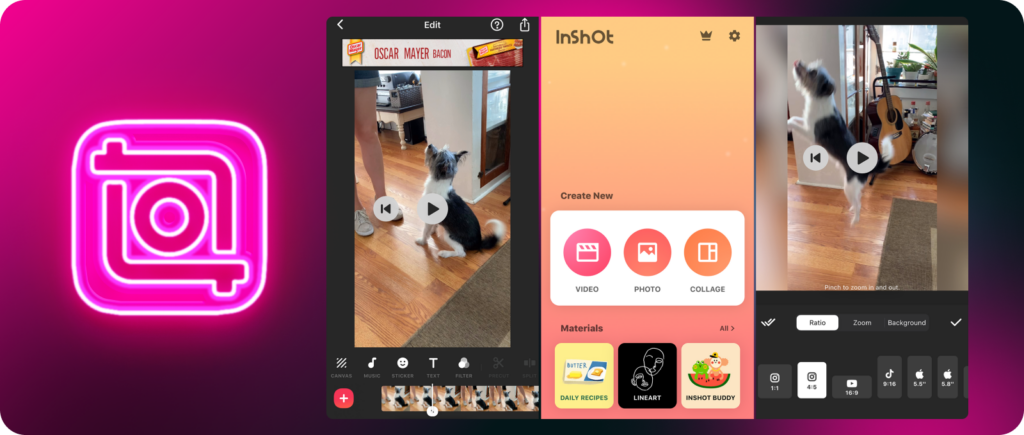
A simple and convenient app that allows you to quickly and easily edit videos right on your mobile device. InShot includes features like cropping, applying filters, adding music, and more.
5) Cap Cut
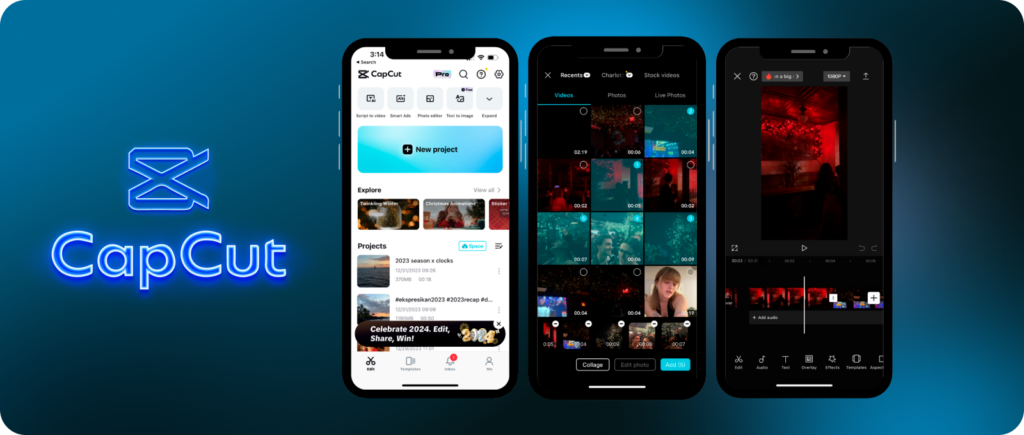
Probably half of all videos on the Internet are made using this editor. There are both mobile and desktop versions.
6) PowerDirector

Another popular app for mobile video editing. PowerDirector has an intuitive interface and a wide range of tools, including fast video processing and creation of complex effects.
The video editing market is currently flooded with a huge number of offers for every taste, level of skills, or wallet. Even if you have never done editing, there are not only programs right at your fingertips, but also a bunch of educational material, after studying which you will definitely become a master of your craft!
Comments