YouTube announced that the updated Dream Screen feature – generating dynamic background images using AI – is now available in the Shorts section. Previously, it only allowed the generation of still images.

This is made possible by the integration of Google’s DeepMind Veo model – it allows you to create 1080p clips in a variety of cinematic styles. To run the new feature, you need to go to the Shorts camera, select the Green Screen icon and select the Dream Screen option. There you can enter a text query, like “candy landscape” or “magical forest and a stream”; after that you’ll just have to choose an animation style and click the Create button.
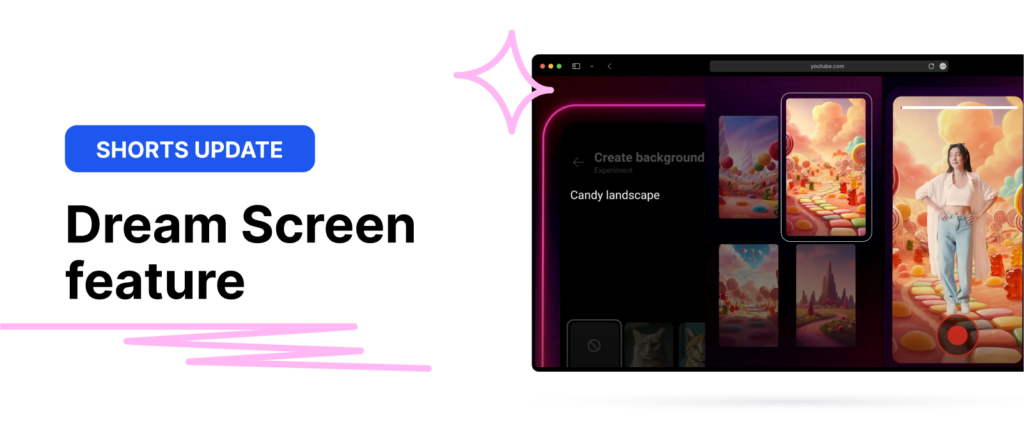
You can use the new feature, for example, to immerse the viewer in the atmosphere of your favorite book or to prepare an animated introduction to the main video. Eventually, YouTube plans to give creators the ability to generate 6-second videos entirely by Dream Screen.
Comments