Still not posting stream videos on YouTube? Buddy, you’re making a huge mistake! Many popular streamers are already posting video selections of the brightest and funniest moments from their streams on YouTube. And in order for the video to cling to the audience each creator uses programs for editing. What is the best video editing software for streamers? Sharing with you professional top 5 in this article.

Table of Contents
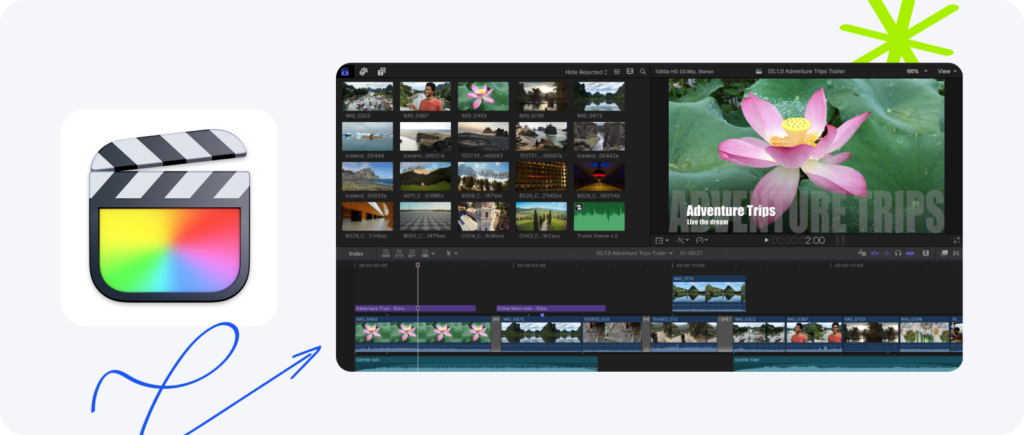
We’re sure you’ve heard a lot about this program. In general, it is impossible not to know about it as this software is definitely worth every cent. First of all, Final Cut Pro has a pretty simple and user-friendly interface that is easy to master quickly even for a beginner. Secondly, the software is sure to surprise users with its editing performance (even 4K and 8K videos). On top of that, Final Cut Pro offers powerful tools for color correction and grading, which helps creators achieve a “cinematic” image.
A little bonus for Apple fans: Final Cut Pro integrates well with other Apple apps like Motion and Compressor, which is a definite plus.
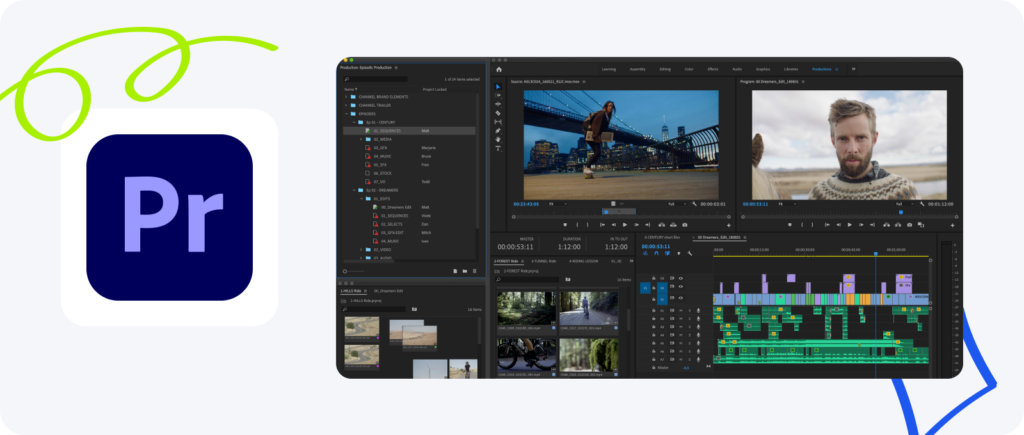
Another bestseller that probably needs no introduction. Nevertheless, we can’t imagine the “Best Video Editing Software for Streamers” selection without it. Premiere Pro provides a wide range of video editing tools, including the ability to work with multiple tracks, customize effects and transitions, and support for a variety of video formats. Of course, the advantages of this software don’t end there! One of the main features of this software is the ability to integrate with other Adobe applications such as After Effects and Photoshop.
Moreover, Adobe Premiere Pro offers dozens of tools for working with color correction, sound and video quality. All in all, this software is ideal for professionals.
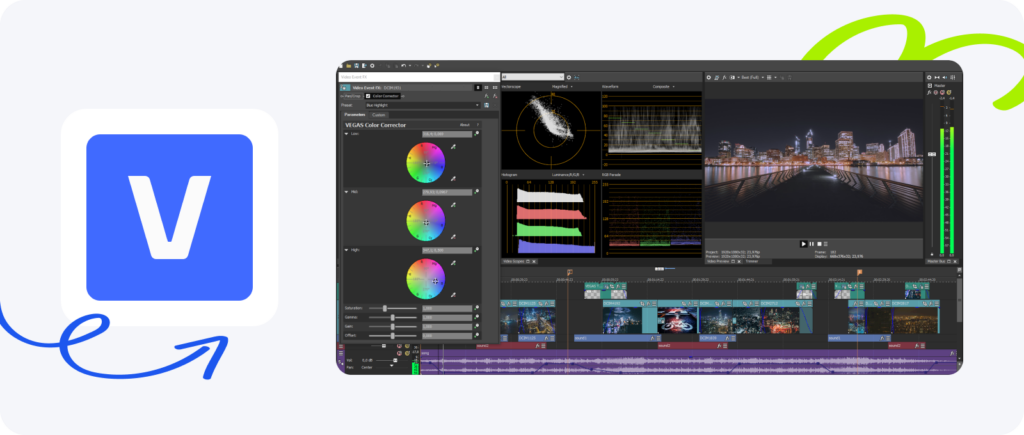
Vegas Pro attracts by the ease of its interface, the ability to integrate hundreds of plugins without errors and work properly on multiple video tracks at the same time. Naturally, this software is absolutely not inferior in performance to other apps, and also supports many types of media.
All in all, a cool program for those who appreciate classic and quality editing.

There is a chance that you probably haven’t come across the name of this software very often. However, we assure you that Lightworks has a couple of cool features for editing. Among the most grandiose: working with color correction and animation.
Lightworks offers dozens of tools to work with the quality and original presentation of your future video. On top of that, the software supports all video quality, is compatible with Windows, Linux and macOS, and has a very simple interface.

We’ll be honest with you: we didn’t come across this software that long ago, but it managed to amaze us. PowerDirector has dozens of tools for working with audio and video, and also supports a mobile version. Of the most important advantages that we managed to notice: very fast video rendering without further loss of quality.
Definitely recommended!
Not so long ago we already shared with you a selection of free best video editing software for streamers. Of course, these programs are worthy of your attention. On the other hand, one day you will want to improve your editing and “free tools” will not be enough. In this case, we recommend you to test the programs from this selection, buddy.
Good luck!
Comments